How can I get my bitcoins back from my KoinKeep wallet?

KoinKeep is an iOS Bitcoin wallet. It's still on the App Store, but the most recent update was three years ago. There is now an infinite loading spinner on the main screen.
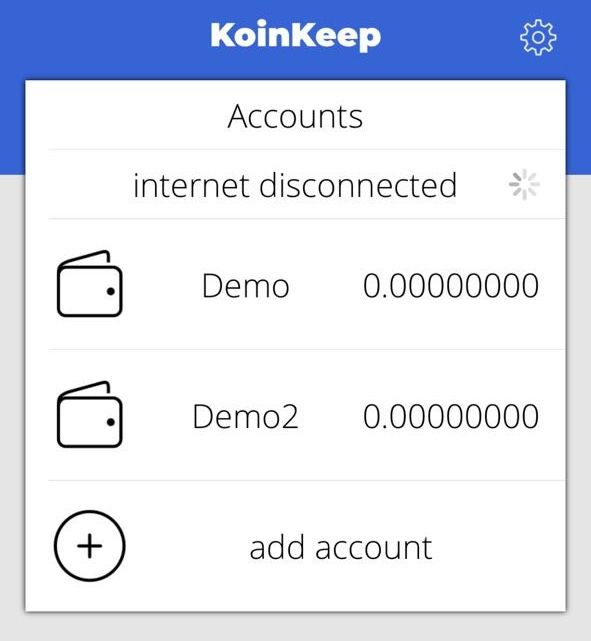
The website's most recent live version was on May 16, 2021. These facts indicate that the KoinKeep app is no longer maintained. The good news is that KoinKeep is a BIP39-compliant, non-custodial wallet. Coin Wallet is compatible with this standard.
How can I get my bitcoins back from my KoinKeep wallet?
1. To retrieve your bitcoins from the KoinKeep wallet, you must first open an existing Coin Wallet account using your 24-word KoinKeep passphrase.
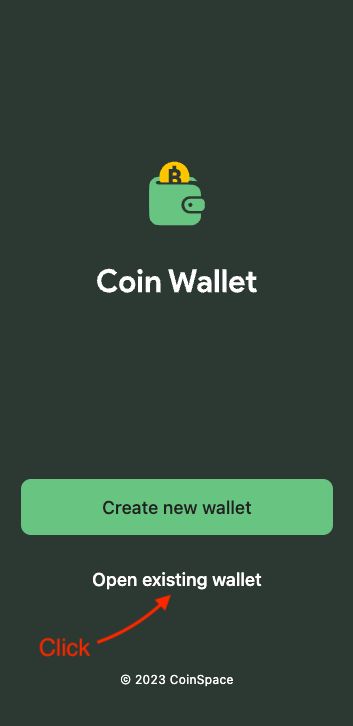
2. Then, select Bitcoin.
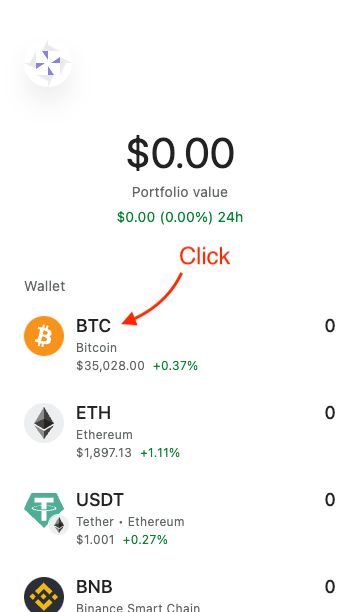
3. Navigate to the "Derivation path" page.
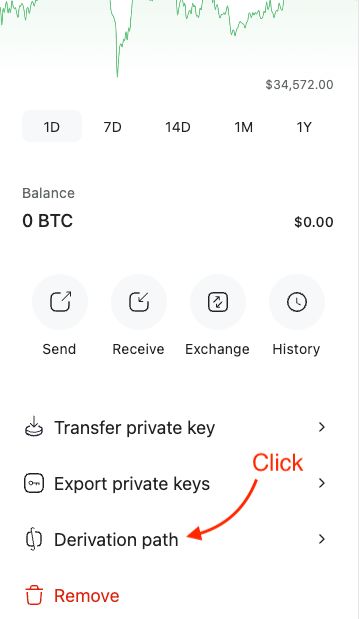
4. Enter m/44'/n'/0' in the Bech32 and P2PKH inputs, where n is the number of your KoinKeep account (e.g., m/44'/0'/0' for the first account). Then click the "Save" button.
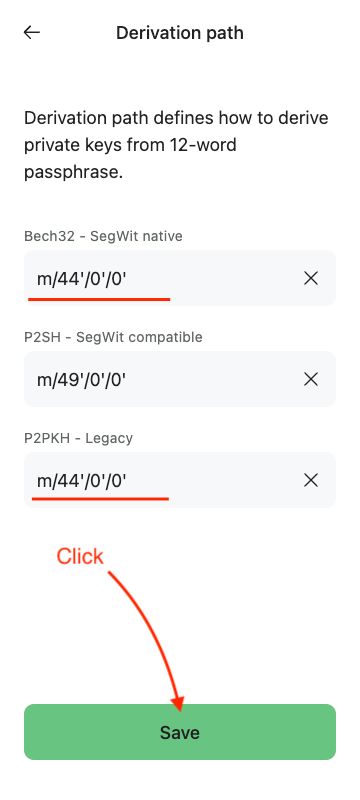
Your bitcoins from your first account are now usable. If you want to access a second account, increment n and use m/44'/1'/0', for the third, m/44'/2'/0' and so on.
Please contact our helpful staff at support@coin.space if you continue to have issues.