How to create Solana wallet
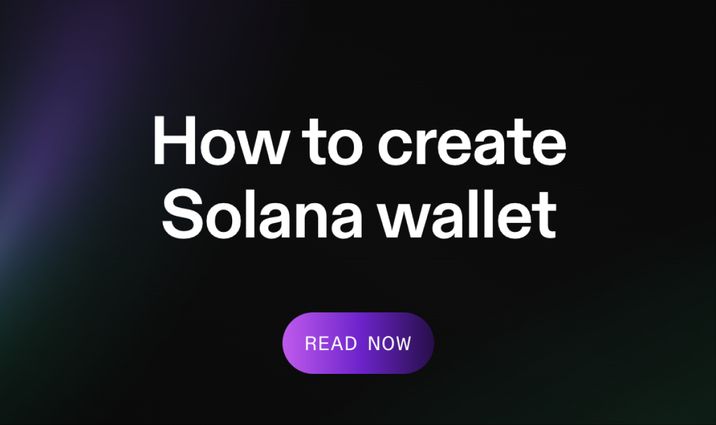
Solana is a level one cryptocurrency that uses its own blockchain and proof-of-stake validation. The native coin is SOL. On Solana, you can deploy smart contracts and create your own tokens, known as SPL (Solana Program Library) tokens. Solana is currently the world's fifth most valuable cryptocurrency, with a capitalization of $82.8 billion.
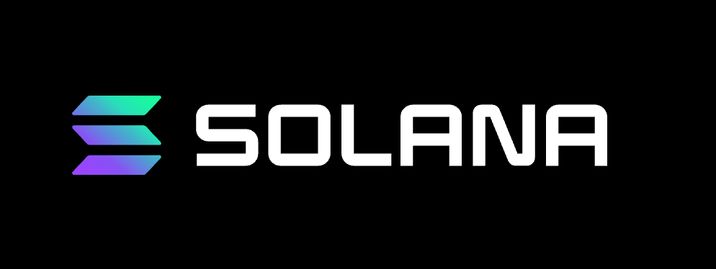
In order to be a complete owner of SOL or SPL tokens, you need to create a new account in Coin Wallet. Coin Wallet is a non-custodial wallet, a software application that allows you to store private keys from your SOL and SPL tokens on your device and manage them: receive, send, exchange, buy, and sell.
How to create Solana wallet
1. Install Coin Wallet for your platform: iOS, Android, macOS, Windows, or Linux. Or simply open Web application in your browser.
2. Click on the "Create new wallet" button.
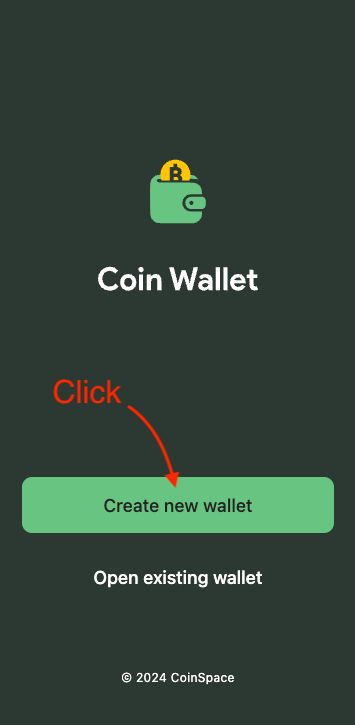
3. Click on the "Generate passphrase" button.
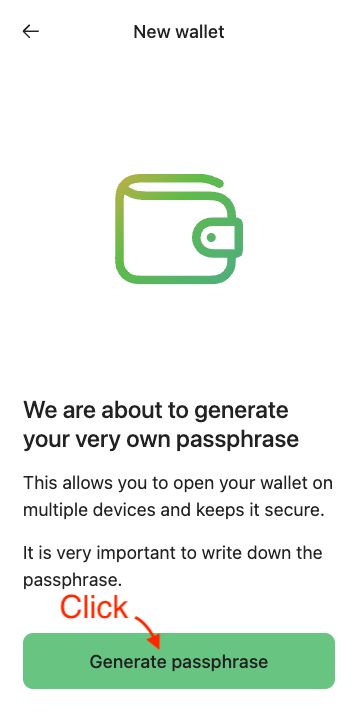
4. Write down the 12 words of the generated passphrase in a safe place. Read Terms of Service, check all checkboxes.
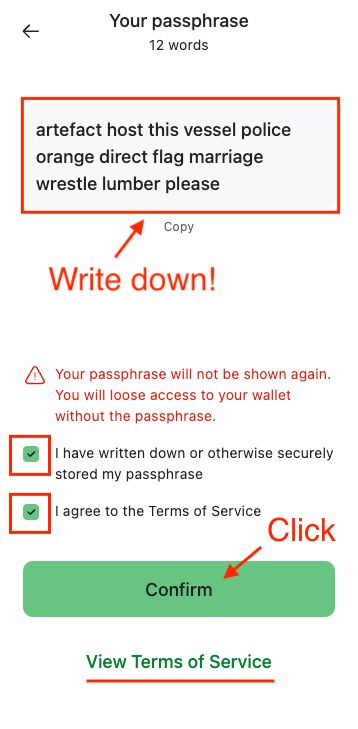
5. Enter two specific words from your passphrase, then click the "Confirm" button.
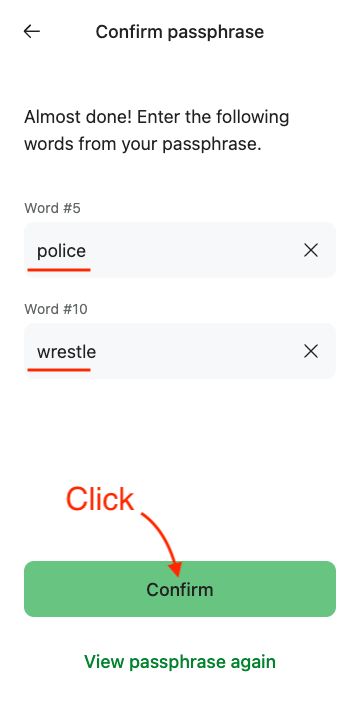
6. Set a PIN for quick access. This PIN will be used only on your current device.
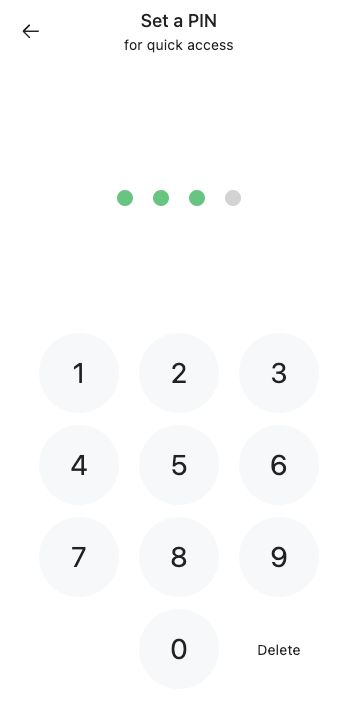
7. Enable Biometric authorization if you want to use it instead of PIN (optional).
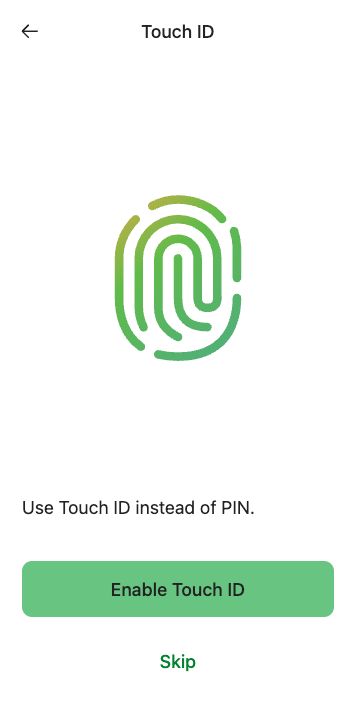
8. Done. Your main screen will be visible in a few seconds. Find and click on Solana from the list of cryptocurrencies.
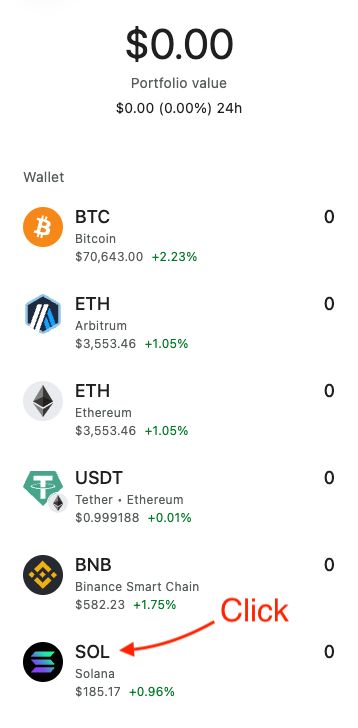
9. Open the "Receive" page and see your Solana wallet address. Use it to receive SOL or SPL tokens.
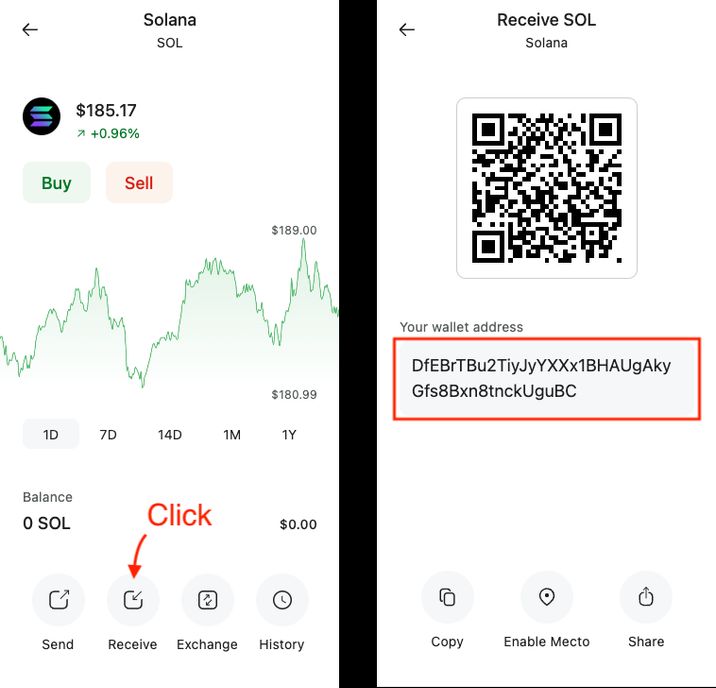
If you have any questions, please send an email to support@coin.space.
Frequently Asked Questions
How much does it cost to create a Solana wallet?
It’s completely free.
Do I need to pass KYC to create a Solana wallet?
No, you don’t need to pass any KYC in Coin Wallet.
Can I restore access to my wallet if I lose my 12-word passphrase?
No, it’s impossible to restore access to your wallet without a 12-word passphrase. We can’t do it.