How to migrate from Atomic Wallet?
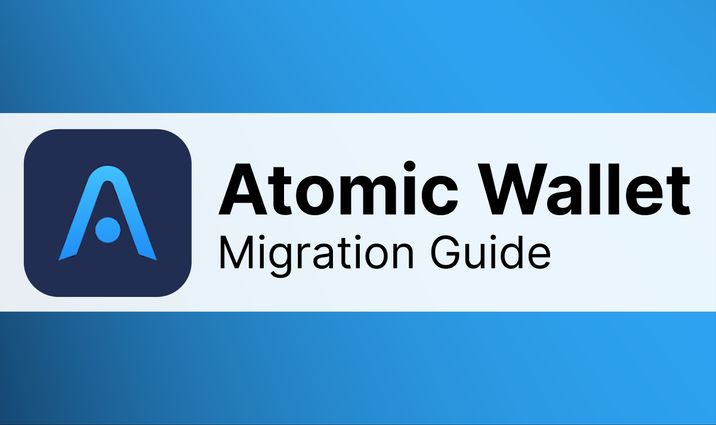
Atomic Wallet is a non-custodial multicurrency wallet for mobile and desktop devices. Staking and cashback features make Atomic Wallet really appealing for investors at first glance. But Atomic Wallet experienced a massive $100 million exploit in mid-June 2023. The hack affected more than 5,000 accounts. Who knows how many other exploits Atomic Wallet hides?
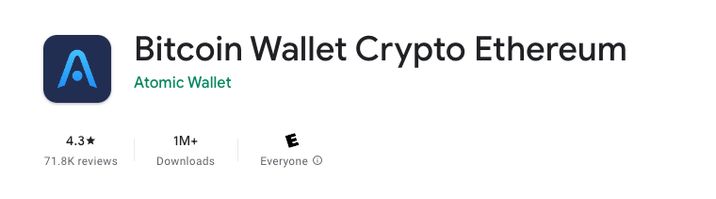
Atomic Wallet generates a 12-word backup phrase that adheres to the BIP39 standard. Coin Wallet meets the specifications of this standard.
How to migrate from Atomic Wallet?
1. To migrate your bitcoins from Atomic Wallet, first determine your 12-word backup phrase (mnemonic phrase). Here's how you can find it in the iOS app.
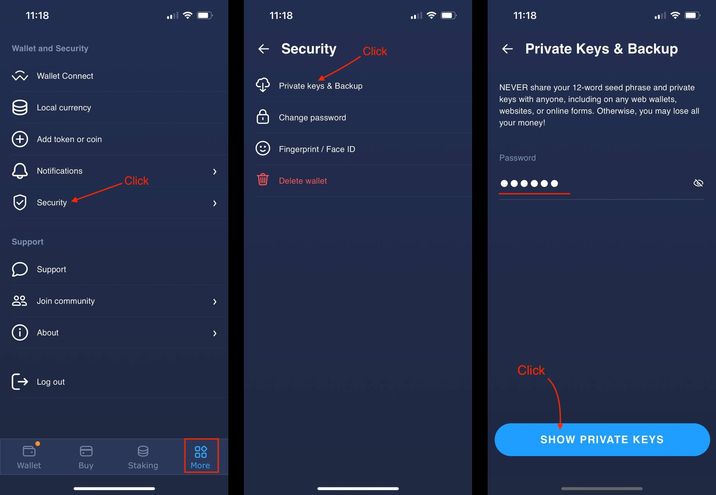
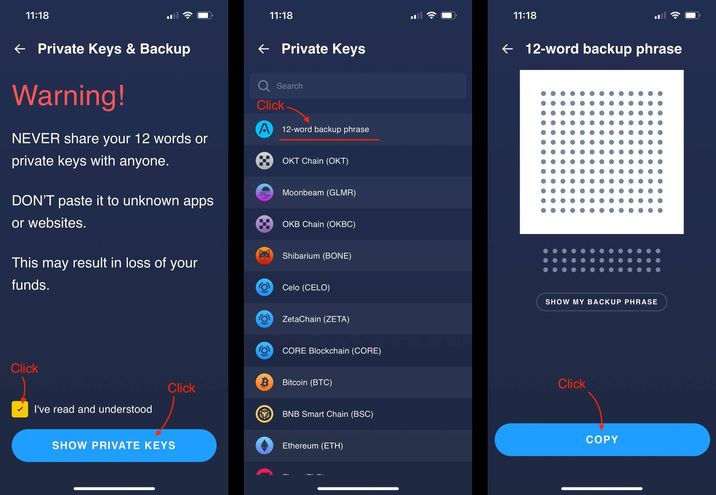
2. Log in to the existing Coin Wallet account using the 12-word backup phrase from Atomic Wallet.
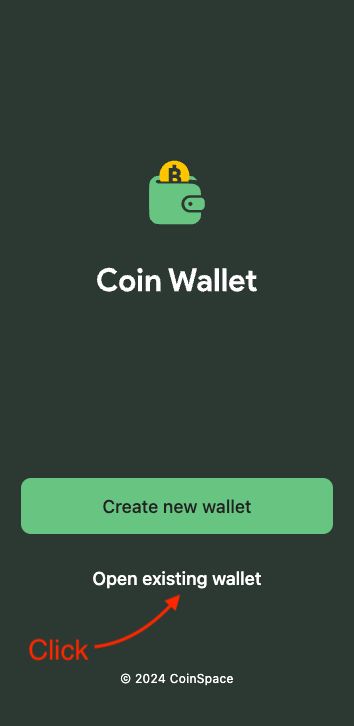
Done! You can now spend your bitcoins.
Derivation paths
For Solana and some other coins, derivation paths differ from the defaults. That's why you need to do some extra setup.
1. Select Solana.
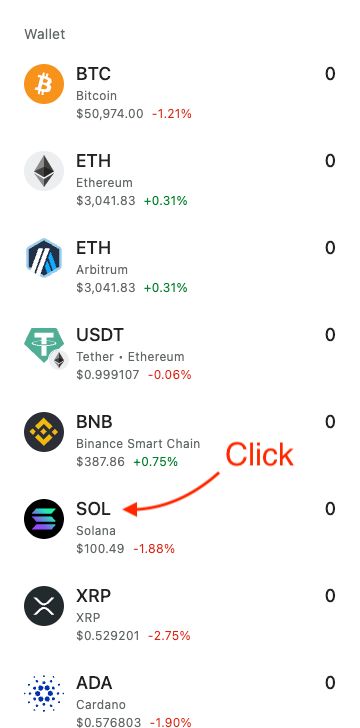
2. Go to the "Derivation Path" page.
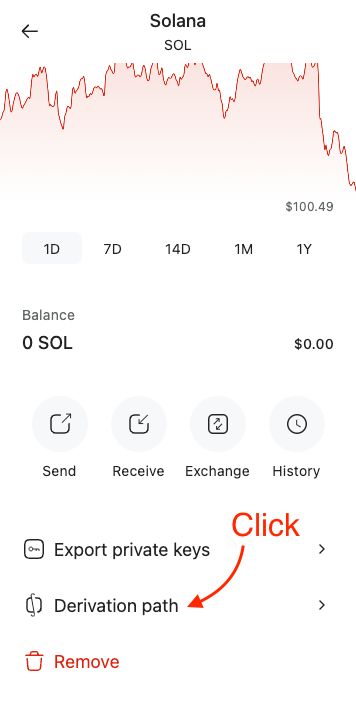
3. Enter m/44'/501'/0' then click the "Save" button.
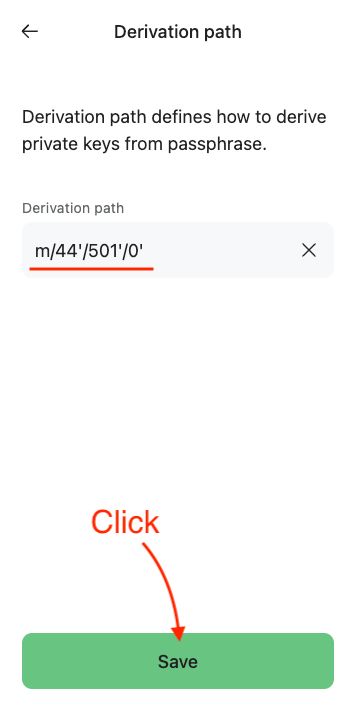
Use the following paths for other coins:
- Cardano: m/44'/1815'/0'/0/0
- Litecoin (P2PKH - Legacy): m/44'/60'/0'
Non-standard derivation paths
Atomic Wallet creates a non-standard derivation path for certain coins (Ethereum, Arbitrum, Binance Smart Chain, Avalanche, Polygon, and Ethereum Classic). In such cases, you must transfer private keys using the following steps:
1. Copy the Ethereum private key from Atomic Wallet.
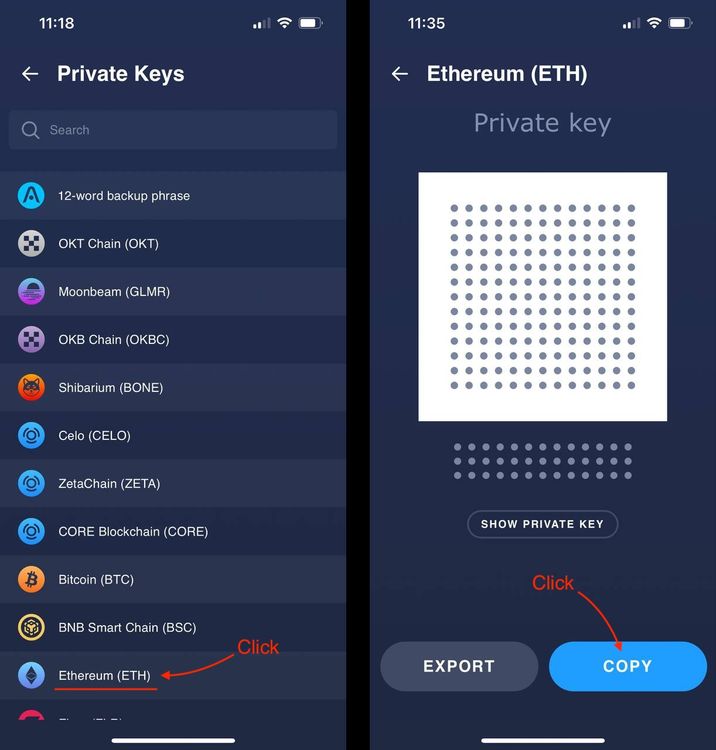
2. Open your Coin Wallet account and select the missing coin.
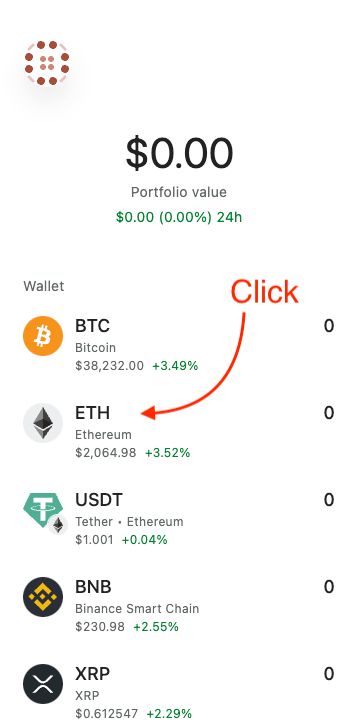
3. Go to the "Transfer private key" page.
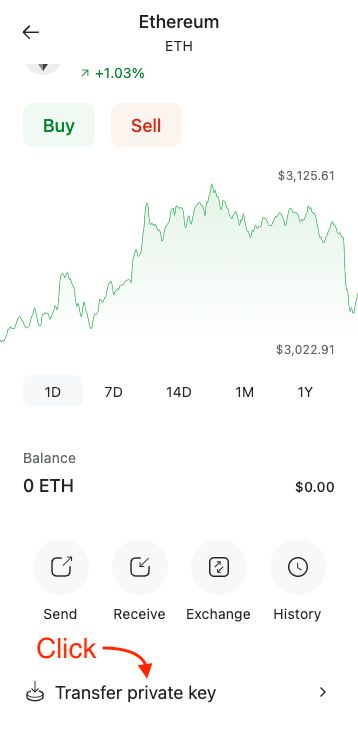
4. Enter the copied private key, click "Continue," and confirm the transfer.
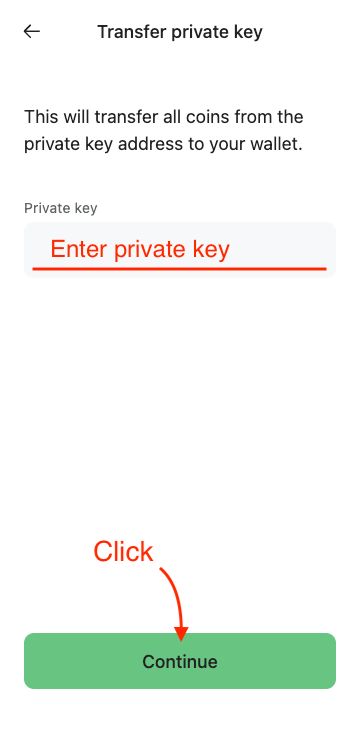
Repeat the above steps for the other missing coins with non-standard derivation paths.
If you are still experiencing issues, please contact support@coin.space.