How to migrate from Mycelium?

Mycelium is an open-source, non-custodial mobile bitcoin wallet. It was founded in 2012 and is one of the market's oldest bitcoin wallets. Mycelium has iOS and Android apps. The iOS app is currently experiencing "certain technical issues," and the last update was made 8 months ago.
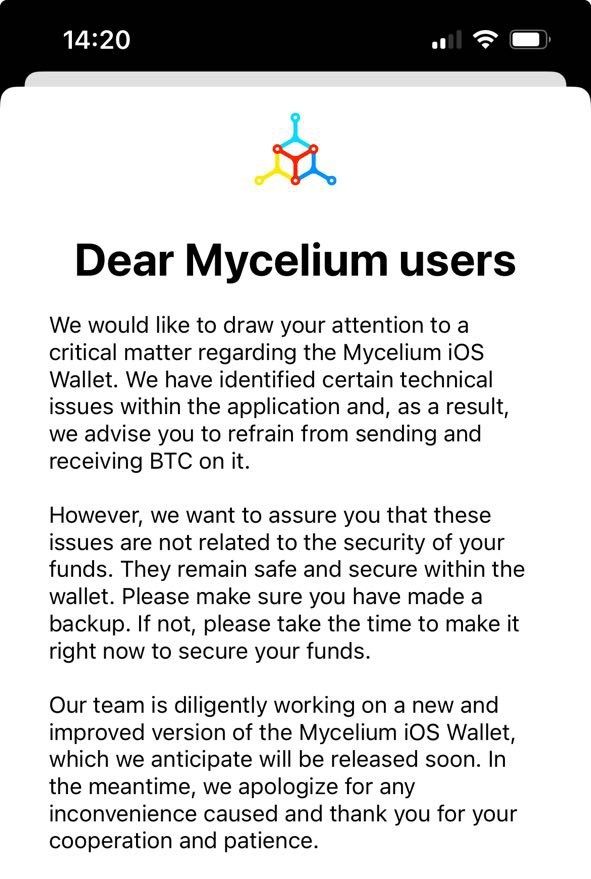
However, the Android app is doing well, with over 600 stars on Github and over 1 million downloads on the Google Play Store.

Mycelium generates a master seed of twelve words using the BIP39 standard. Coin Wallet meets the requirements of this standard.
How to migrate from Mycelium?
To migrate bitcoins from Mycelium, find your 12-word master seed phrase and use it to log in to your existing Coin Wallet account.
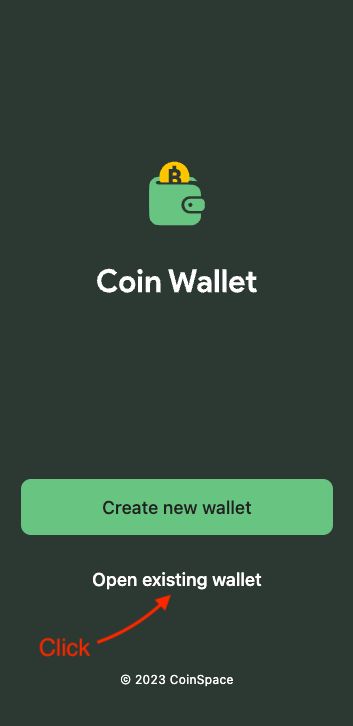
Complete! Your bitcoins are now available for use.
Derivation paths
Because Ethereum's default derivation paths differ, one more setting is required.
1. Choose Ethereum.
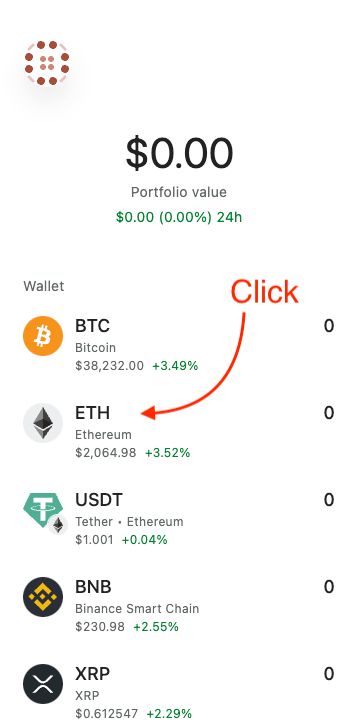
2. Navigate to the "Derivation Path" page.
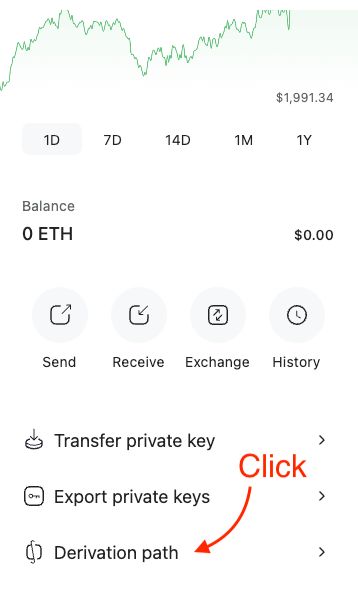
3. Enter m/44'/60'/0'/0/0 into the input box and press the "Save" button.
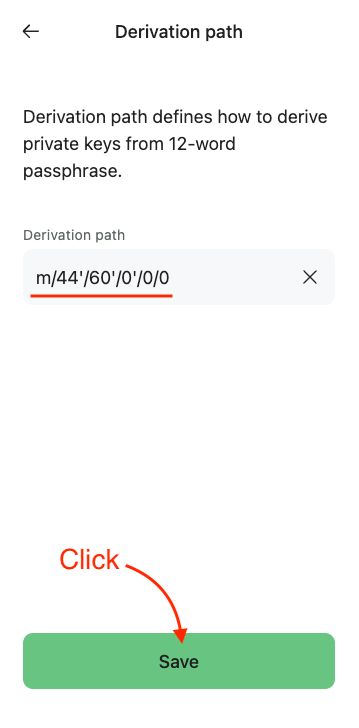
Accounts
Mycelium supports multiple accounts that are linked to a single master seed. Here are the derivation paths for the multiple accounts:
- Bitcoin:
- Bech32 - SegWit native: m/84'/0'/i'
- P2SH - SegWit compatible: m/49'/0'/i'
- P2PKH - Legacy: m/44'/0'/i'
- Ethereum: m/44'/60'/i'/0/0
The account number should go in place of "i" (e.g., m/84'/0'/1' for the second account, m/84'/0'/2' for the third account).
If you are still experiencing issues, please contact support@coin.space.