How to migrate from Savl?
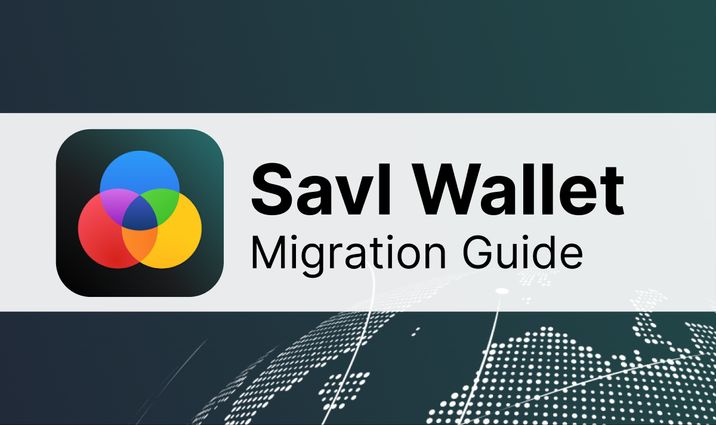
Savl is a Swiss-designed, secure, and easy-to-use non-custodial wallet for buying and selling cryptocurrencies, providing financial freedom for beginners and experienced traders. Savl was founded in 2018 and has iOS and Android apps.
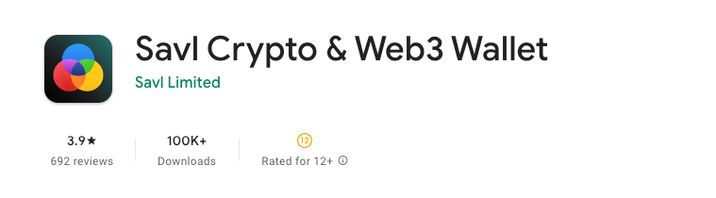
Savl uses the BIP39 standard to generate a 24-word recovery phrase. Coin Wallet satisfies this standard's requirements.
How to migrate from Savl?
1. You must first find your 24-word recovery phrase in order to move your bitcoins from Savl. Here's how to locate it on an iPhone using Savl.
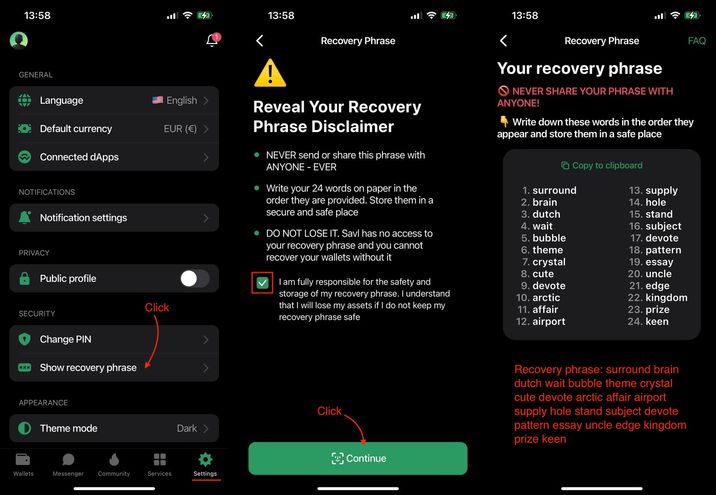
2. Log in to your existing Coin Wallet account using your 24-word Savl recovery passphrase.
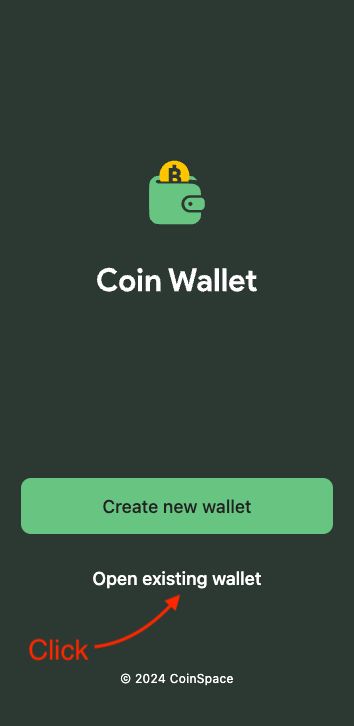
Completed! Your bitcoins are now usable.
Derivation paths
It takes one extra setting because Ethereum and some other coins have different default derivation paths.
1. Select Ethereum.
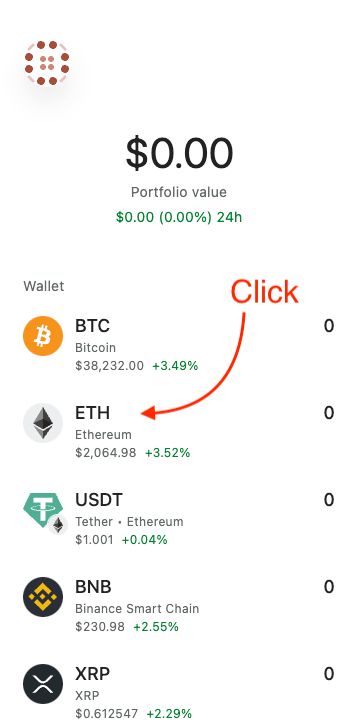
2. Go to the "Derivation Path" page.
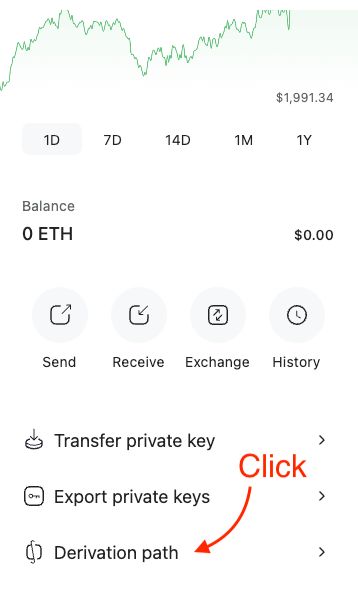
3. Enter m/44'/60'/0'/0/0 and click the "Save" button.
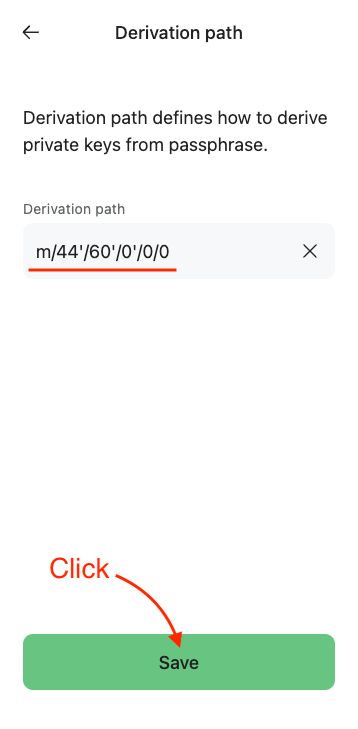
Use the following paths for other coins:
- Bitcoin (Bech32 - SegWit native): m/84'/0'/i'
- Litecoin (Bech32 - SegWit native): m/84'/2'/i'
- Bitcoin Cash: m/44'/145'/i'
- Ethereum: m/44'/60'/i'/0/0
- Arbitrum One: m/44'/60'/i'/0/0
- Binance Smart Chain: m/44'/60'/i'/0/0
- Polygon: m/44'/60'/i'/0/0
- Solana: m/44'/501'/i'
- TRON: m/44'/195'/i'/0/0
Savl supports sub-accounts that are linked to a main master seed. The sub-account number should go in place of "i" (e.g., m/84'/0'/0' for the first sub-account, m/84'/0'/1' for the second sub-account, and so on).
If you are still having problems, please email support@coin.space.