How to withdraw crypto from KuCoin?

KuCoin is a secure cryptocurrency exchange that allows you to buy, sell, and trade Bitcoin, Ethereum, and 1300+ trading pairs. Johnny Lyu and other founders started KuCoin in 2017.
On March 26, 2024 U.S. prosecutors charged KuCoin and two of its founders with violating US anti-money laundering laws.
KuCoin CEO Johnny Lyu responded to the charges in a post on X, stating that "the regulatory matter related to KuCoin has come to my attention. While we're working on it, the platform is unaffected and operating normally as usual. Your assets are safe and sound with us."
According to CoinMarketCap, KuCoin is now one of the top seven exchanges worldwide in terms of traffic, liquidity, trading volumes, and trust in the legitimacy of reported trading volumes.
Is KuCoin too big to fail or not? Who knows.
How to withdraw crypto from KuCoin (website)?
1. Go to KuCoin.com and then select "Assets" from the upper right corner of the header.
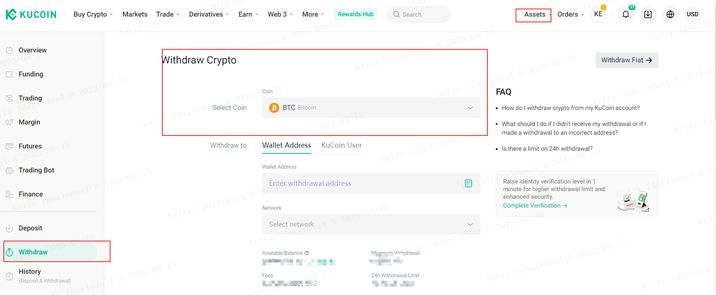
2. Click "Withdraw" and then select a coin. Select the appropriate network (e.g., Ethereum, Polygon, Solana, and so on). Paste wallet address from Coin Wallet to "Wallet Address" input on KuCoin (make sure the networks match). Enter the amount you want to withdraw, then click "Confirm" to proceed.
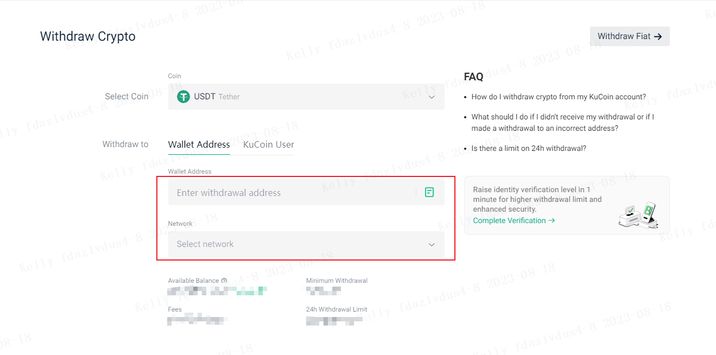
Please keep in mind that you can only withdraw from your KuCoin Funding Account or Trading Account, so make sure to transfer your funds to one of those accounts before attempting to withdraw.
3. The security verification window will appear. To submit a withdrawal request, enter your trading password, verification code, and two-factor authentication code.
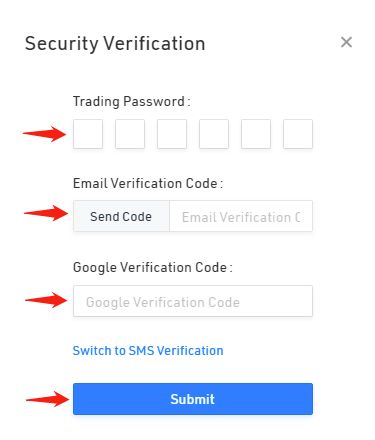
How to withdraw crypto from KuCoin (mobile apps)?
1. Log in to your KuCoin account, then select "Assets Withdraw" to access the withdrawal page.
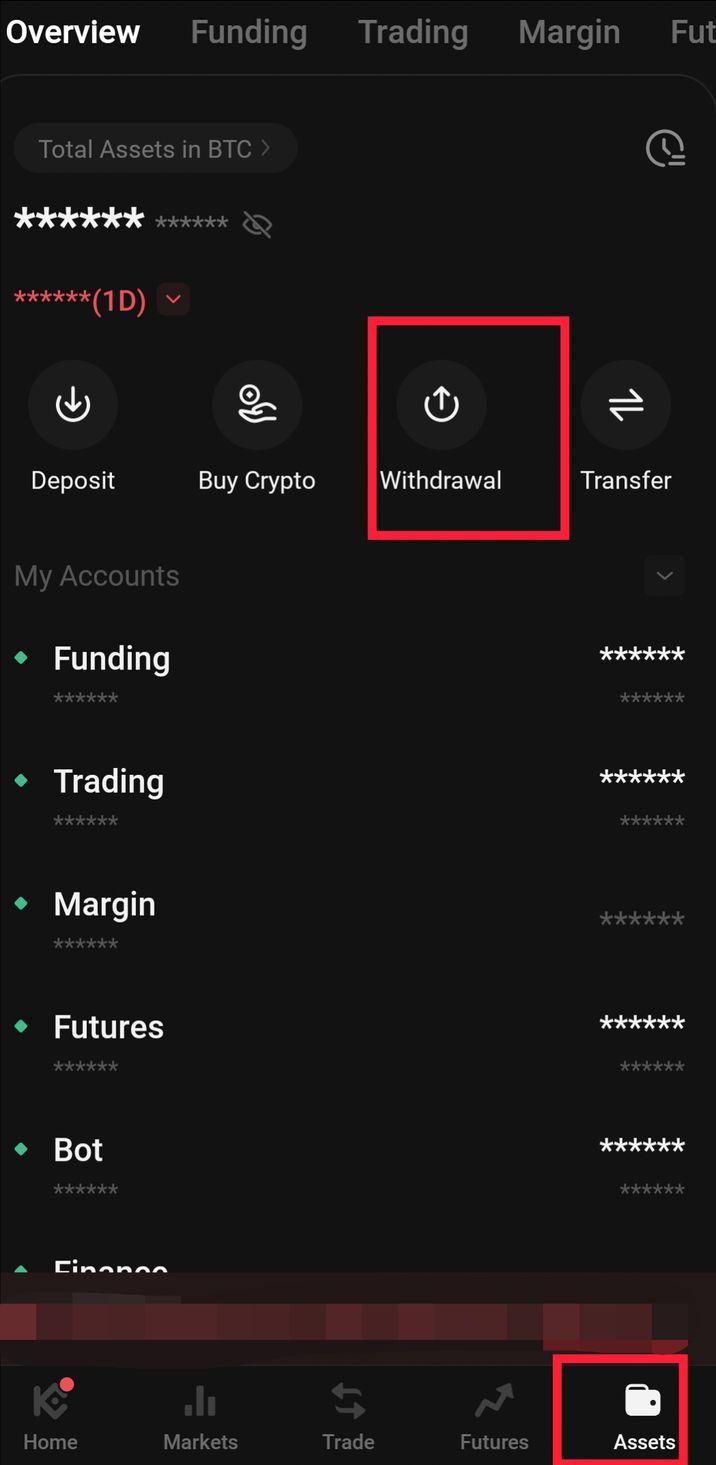
2. Choose a coin, select the corresponding network (e.g., TRON, Solana, Polygon, and so on), and paste your wallet address from Coin Wallet (verify that the networks match). Enter the amount and tap "Confirm" to proceed.
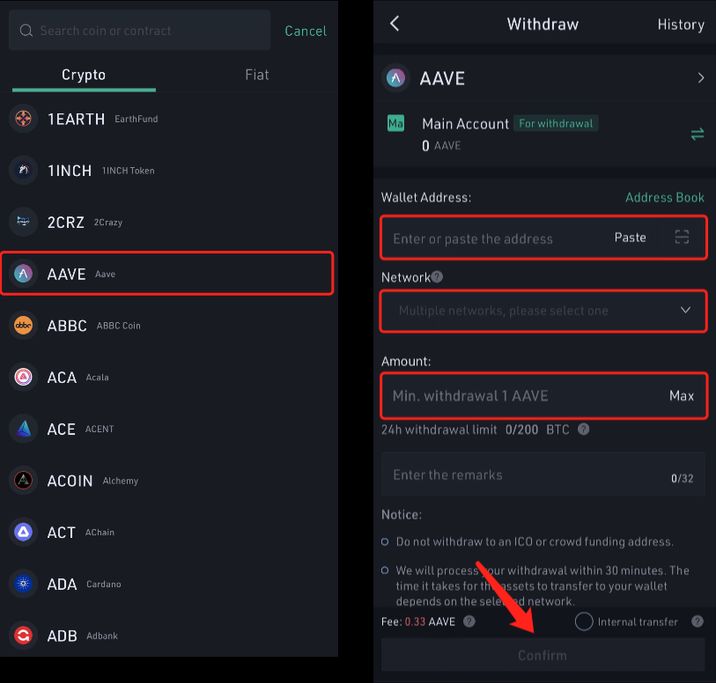
3. On the following page, confirm your withdrawal information, then enter your trading password, verification code, and Google 2FA to submit the withdrawal request.
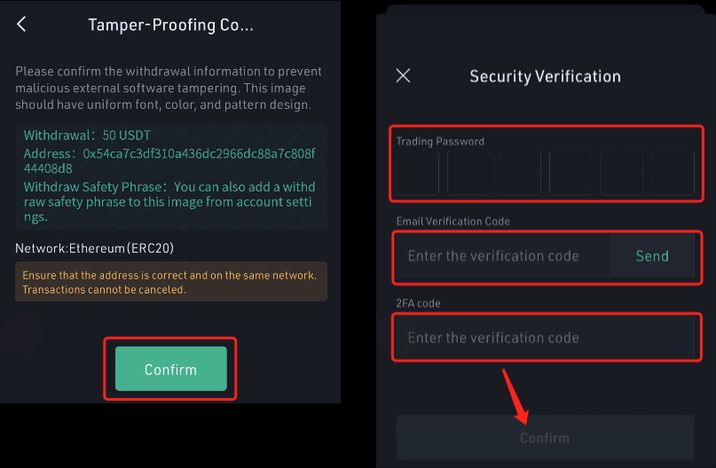
Frequently Asked Questions
How long does it take for a withdrawal to process?
Withdrawals can take anywhere from a few minutes to several hours, depending on the coin.
Why is it so long before I receive my withdrawal?
KuCoin usually processes withdrawals within 30 minutes, but there may be delays due to network congestion. To ensure the security of your assets, withdrawals over a certain amount may be manually processed, which may take some time.
What happens if I withdraw a token to the incorrect address?
KuCoin may be unable to recover funds that have already left the platform. Please contact our support team at support@coin.space for further information.
I have funds in my account; why does the withdrawal page indicate that my balance is insufficient?
When you make a withdrawal, make sure the funds are in your Funding Account or Trading Account.
Why is the withdrawal service unavailable for certain tokens?
Some KuCoin wallets may be temporarily disabled for maintenance purposes.
My withdrawals have been suspended, but why?
To improve the security of your account and assets, withdrawing funds will be temporarily suspended for 24 hours after changing key security settings such as your trading password and Google 2FA.